
What is a Soft 404 Error - Why It Matters and Why You Can't Ignore It?
In the vast realm of the internet, errors are commonplace. However, one such error that has perplexed web admins and SEO professionals alike is the Soft 404 error. A soft 404 error on a website’s performance requires a nuanced exploration. At first glance, it might appear as a minor discrepancy, easily overlooked amid the myriad technical intricacies of website management. However, delving deeper reveals the potential negative ramifications that can reverberate throughout the digital landscape. But what is a Soft 404 Error based on? How does it impact your website’s performance? Let’s delve deeper.
Table of Contents
What Is A Soft 404 Error?
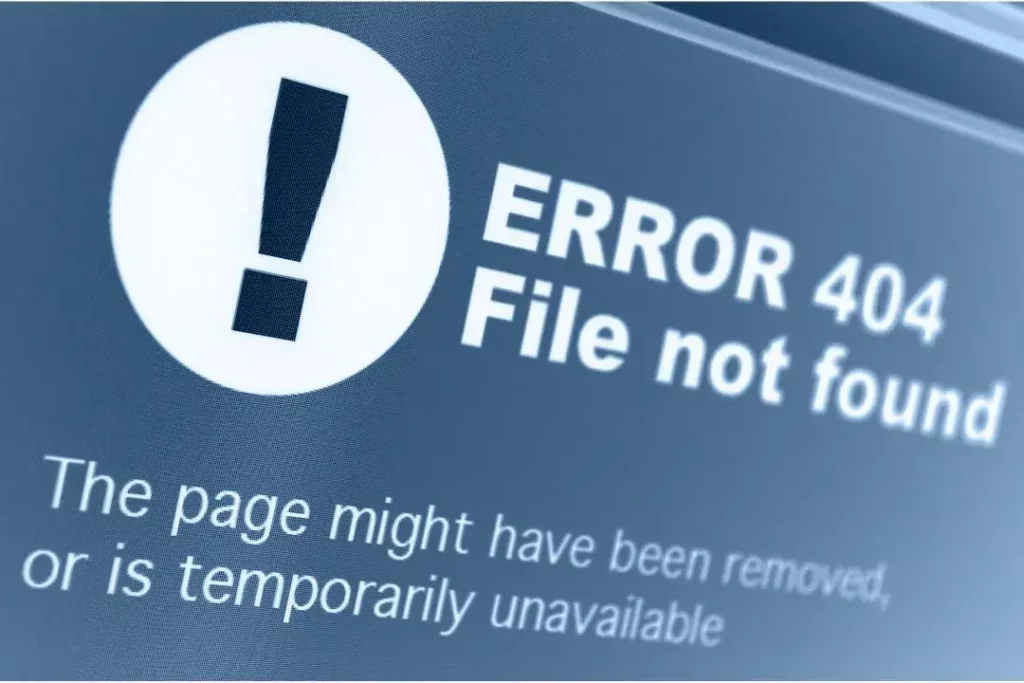
A Soft 404 error is a specific type of error occurring within website management and online browsing. It arises when users try to access nonexistent pages due to deletion or relocation. This error is peculiar because instead of receiving the standard HTTP status codes of 404 or 410, indicating page inaccessibility, the server returns a 200 status code, implying that the page is reachable.
Do Soft 404 Errors Matter?
Yes, Soft 404 errors do matter. They can be problematic because they create a poor user experience, impacting your site’s overall performance. Visitors expect to find content on a page, and when they encounter a Soft 404, they might leave the site, increasing the bounce rate. Moreover, these errors can waste Google’s crawl budget, as it spends time crawling these nonexistent pages. Google and other search engines utilize codes that dissect website content and identify its placement in search results. Consider your searches and how they operate. When a Soft 404 error happens, it confuses these search engines. They might think the missing page is essential and show it to people when it shouldn’t. So, although Soft 404 errors might sound like a tricky computer thing, they matter a lot for ensuring the internet works smoothly. It’s like fixing those puzzle pieces so they fit together nicely, and people can find what they’re looking for without any surprises.
Can soft 404 errors harm SEO?
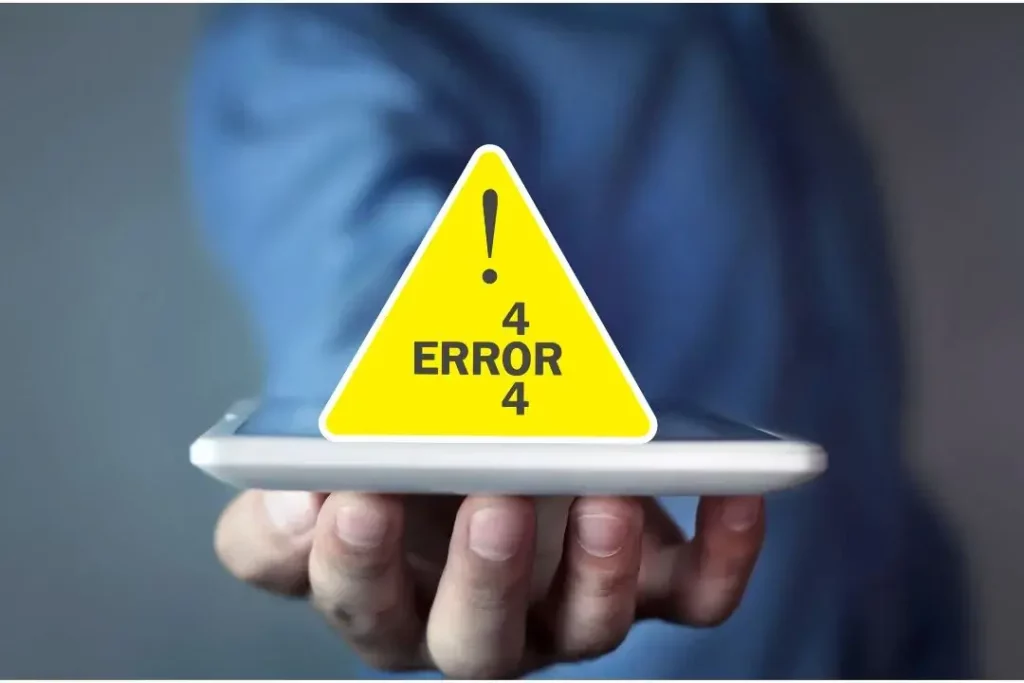
Soft 404 errors pose a considerable threat to the overall search engine optimization (SEO) health of your website. When Google’s crawlers encounter a substantial volume of Soft 404 errors while indexing your site, it can potentially harm your website’s search rankings. These errors are a sign to search engines that a website is not being properly managed, thus resulting in reduced visibility. Users expect search engines like Google to provide pertinent and superior results in response to their inquiries. Soft 404 errors, identified by a search engine’s algorithms, indicate to the engine that the content you offer might not be truly valuable or useful to users. In essence, these errors suggest that the pages being indexed lack substantial content, and as a result, users might have a subpar experience when visiting your site.
As search engines prioritize delivering a positive user experience, encountering numerous Soft 404 errors can lead to a loss of trust in the credibility of your website. Consequently, Google’s algorithms might respond by adjusting your website’s ranking downward in search results to ensure that users are directed to websites with valuable and relevant content. This ranking penalty can ultimately result in reduced organic traffic to your site, diminishing its visibility and potential for attracting new visitors. By addressing these errors, you not only uphold your website’s reputation in the eyes of search engines but also create an environment where users can access meaningful content, thereby enhancing the overall user experience and contributing to the long-term success of your online presence.
Get to Know: How To Identify 404 Response Pages?
When it comes to identifying Soft 404 errors, there are a variety of methods that can be employed:
Google Search Console Reports

This powerful tool provides insights into your website’s overall health and furnishes you with a detailed overview of any Soft 404 errors that Google’s algorithms have pinpointed. By delving into the console’s interface, you can access a comprehensive report that meticulously outlines the specific problem URLs associated with these errors. This in-depth analysis aids in the precise identification of Soft 404 issues.
Google Analytics
Google Analytics is also an instrumental tool in identifying Soft 404 errors. To uncover these errors, navigate to the Behavior section and select the Site Content tab. From there, by exploring the All Pages report, you can spot instances where a page’s title tag reads ‘Page Not Found.’ This nuanced approach within Google Analytics provides a granular view of Soft 404 occurrences, enhancing your ability to pinpoint and rectify them.
Operator Search Command
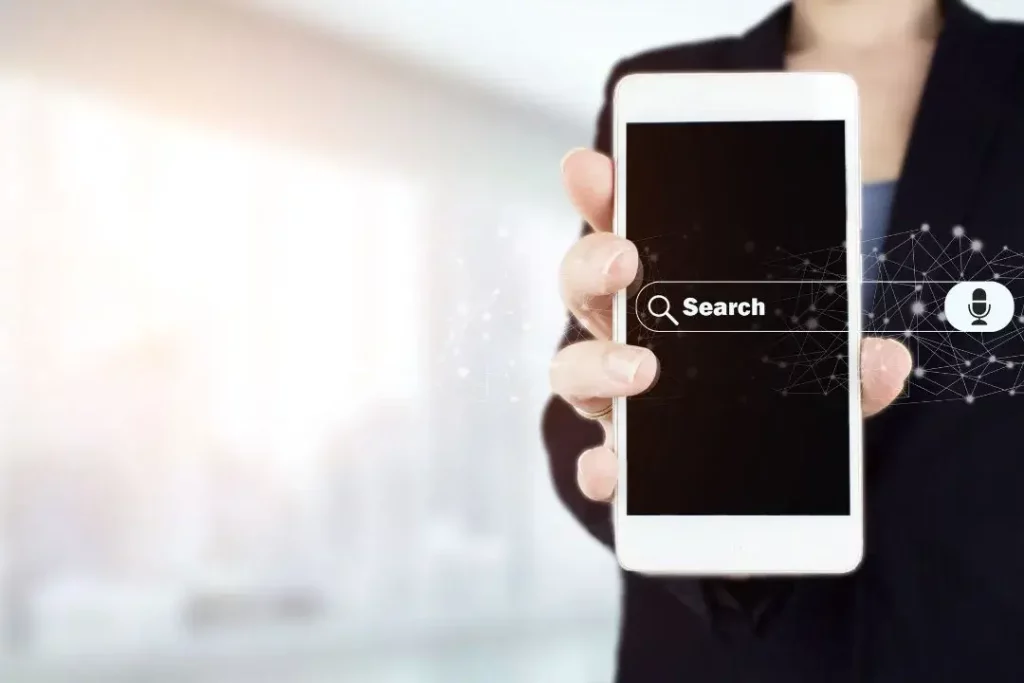
An alternative technique involves the adept utilization of the Site: Operator Search Command. This method involves inputting “Site:” followed by your domain name into the Google search bar. By doing so, you initiate a meticulous search process that scrutinizes all pages associated with your domain. Should Google display pages that logically should not exist, these instances may indicate potential Soft 404 errors, prompting further investigation.
Other Backlink Research Tools
Regularly monitoring your website’s backlink profile through these tools is crucial, allowing you to detect any emerging Soft 404 errors. By meticulously examining the network of incoming links, you can identify instances where linked pages lead to nonexistent content, thus aiding in proactively identifying and resolving Soft 404 issues.
Cracking the Secrets: How to Fix Soft 404 Errors?
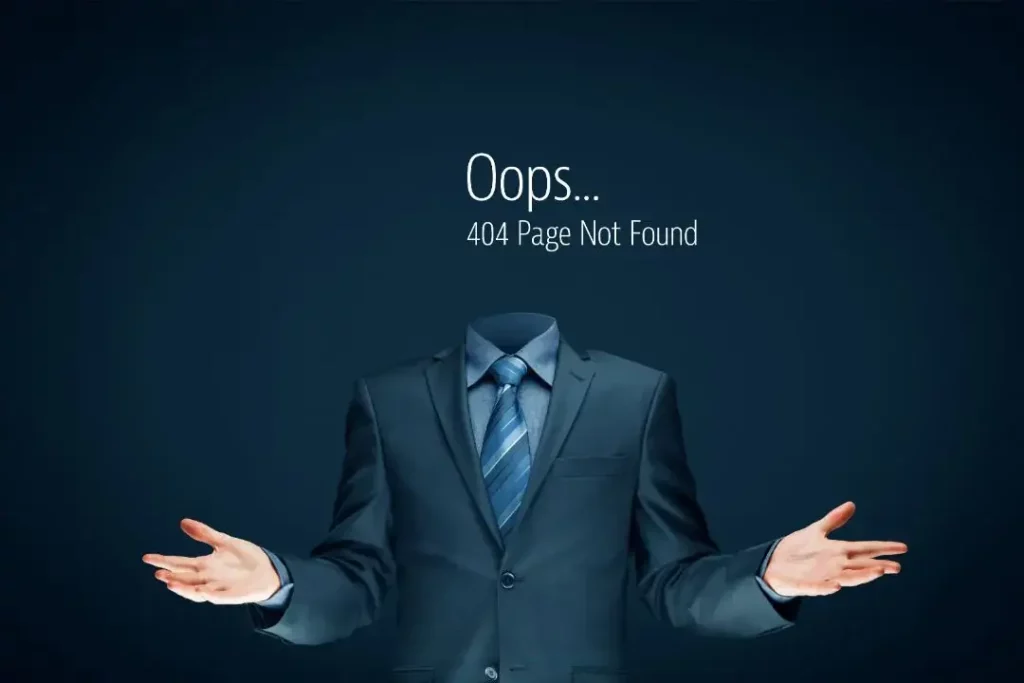
Discovering and addressing Soft 404 errors is essential for maintaining a healthy and well-functioning website. Soft 404 errors can negatively impact your site’s search engine rankings and user experience. Here’s a comprehensive guide on how to effectively fix them:
If the page has been deleted, set up a correct 404 or 410 error
When you intentionally delete a page, setting up the appropriate error response code is crucial. A 404 (Not Found) or 410 (Gone) error should be used to signal to search engines that the page has been removed purposefully and no longer exists. This prevents search engines from attempting to crawl the nonexistent page in the future.
Add content

In some instances, a Soft 404 error arises due to the insufficient content present on the page. To address this, consider two options:
a. Add Relevant Content: Enhance the page’s content by incorporating valuable and pertinent information. This rectifies the Soft 404 error and provides value to users and search engines.
b. Remove Unnecessary Pages: If the page lacks significance and relevance, consider removing it altogether. Eliminating unnecessary pages can declutter your website and reduce the occurrence of Soft 404 errors.
Use a 301 redirect
Relocating content to a new URL demands the use of a 301 redirect. This tactic serves multiple purposes: It notifies search engines that the content has moved permanently to a new location.
Users attempting to access the old URL are seamlessly redirected to the new address, maintaining a positive user experience.
Fill empty tags

Empty or missing meta tags can contribute to Soft 404 errors and compromise your website’s search engine optimization (SEO). Focus on these aspects: Title Tags: Every page should have a unique and descriptive title tag. This helps prevent Soft 404 errors and aids in search engine rankings and user understanding of the page’s content.
Meta Descriptions: Craft engaging and concise meta descriptions for each page. These snippets provide a brief preview of the page’s content and can significantly impact click-through rates from search engine results. Ensuring that your meta tags are appropriately filled enhances your website’s visibility and simultaneously addresses potential Soft 404 errors.
Conclusion:
By improving a website’s user experience and SEO performance, one can understand what is a Soft 404 error fix and why it’s a frequently misunderstood issue. Remember, a site’s maintenance is essential to user satisfaction and rankings. In conclusion, correcting and comprehending how to fix a Soft 404 error is crucial to enhancing your website.
Frequently Asked questions
A Soft 404 error is a type of error that occurs when a web page is not found on a website. Still, instead of returning the appropriate 404 or 410 status code to indicate the absence of the page, the server erroneously responds with a 200 status code, suggesting that the page exists.
Certainly, Soft 404 errors can significantly impact your website’s performance. They can lead to a sub-optimal user experience since visitors may be presented with irrelevant or unrelated content when expecting a nonexistent page. Moreover, these errors can lead to a decline in your website’s rankings due to search engines interpreting them as a sign of poor quality or lack of proper maintenance.
Identifying Soft 404 errors can be accomplished using various tools, including Google Search Console, Google Analytics, and specialized backlink research tools. These tools can help you pinpoint instances where Soft 404 errors are being returned instead of the correct 404 or 410 status codes, allowing you to take appropriate corrective measures.
Yes, Soft 404 errors can indeed harm your website’s SEO efforts. Search engines perceive Soft 404 errors as indicators of a poorly maintained or mismanaged website, potentially resulting in reduced visibility and lower search engine rankings. This makes addressing these errors crucial for maintaining a positive online presence.
To rectify Soft 404 errors, there are several strategies you can employ:
– For deleted pages, set up the appropriate 404 or 410 error pages that indicate the unavailability of the content.
– If you have pages with minimal or no content, consider adding relevant and meaningful content to provide users with value.
– If content has been moved to a new location, utilize a 301 redirect to guide users and search engines to the new page.
– Ensure that all your pages have relevant meta tags filled in correctly to enhance their search engine visibility and user engagement.

Types of CMS
Crack The Code: Discover the 8 Types of CMS You Must Know! A Content Management System (CMS) is a software platform that allows you to create, edit, organize, and publish content. The need for technical skills is greatly diminished as we navigate through the progressively digitizing times. CMS has surfaced
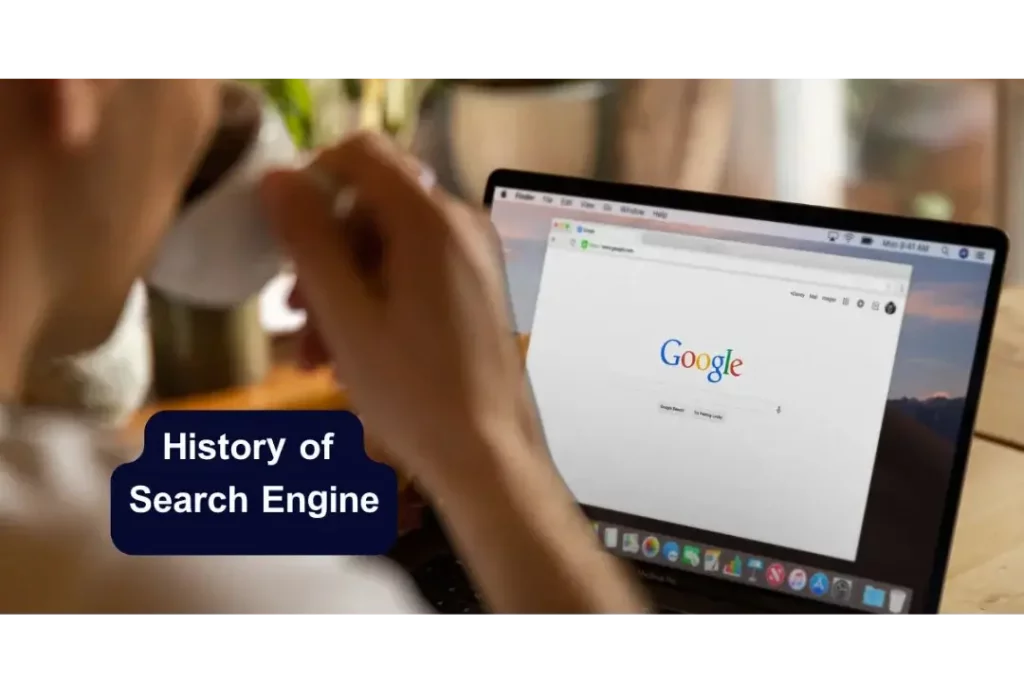
History of Search Engines
A Look Back Into The History of Search Engines Have you ever stopped to wonder about life without search engines: our friendly assistants that hang out on our smartphones, tablets, and computers, ready to answer our every question? This wasn’t always the case. In the past, searching meant trawling

Benefits of SEO for Small Business
Benefits of SEO for small business by which you can give tough competition to your competitors Nowadays, everyone is in a race to learn how to earn money. For this, they search on Google and get the answer to start an online business. They start a small business with some

SEO Meaning in Urdu
What is SEO Meaning in Urdu? Ever heard of “Search Engine Optimization” or SEO? In today’s internet age, this clever tactic helps us find what we need pronto. Do you think you know how Google has all the answers? SEO is the undercover agent that helps sites speak the same

How to Choose the Best SEO Company in Pakistan
Skyrocket Your Rankings: How to Choose the Best SEO Company in Pakistan “Decoding Perfection: Your Path to the Top SEO Company in Pakistan”Today, determining the right SEO company for your business needs may seem daunting – especially in a populous South Asian country like Pakistan, where numerous SEO agencies offer
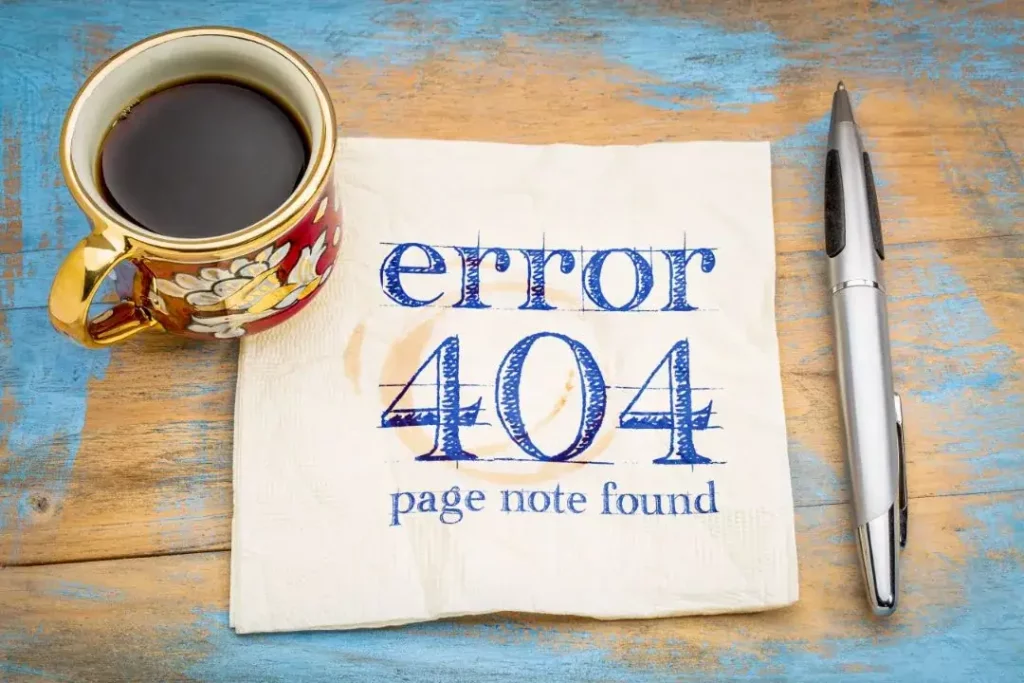
What is a Soft 404 Error
What is a Soft 404 Error – Why It Matters and Why You Can’t Ignore It? In the vast realm of the internet, errors are commonplace. However, one such error that has perplexed web admins and SEO professionals alike is the Soft 404 error. A soft 404 error on a




